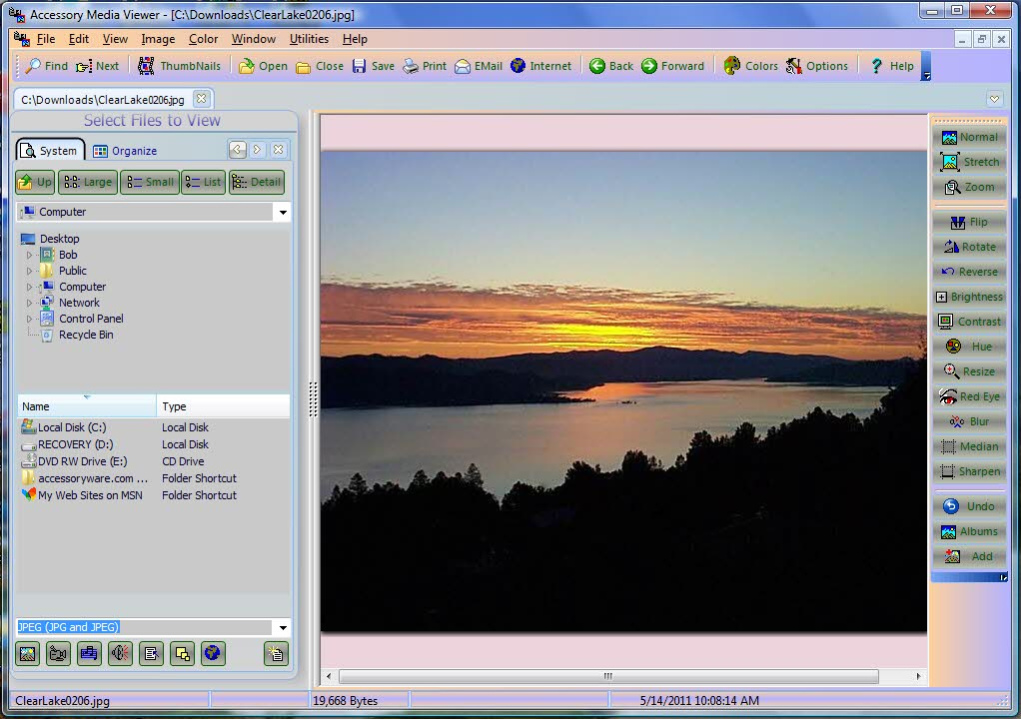Accessory Media Viewer 4.1
Free Trial Version
Publisher Description
Accessory Media Viewer will search your disk or CD-Rom and display some of the major file types such as pictures, sounds, music, and videos. You can display, Edit, Copy, Print, and Send Pictures and Images over the Internet. Pictures can be viewed by clicking on the File Name, captured using Twain supported devices.
Some of the functions included are:
1. Search disk, CD Rom or local area network for common files by file type (extension).
2. View Pictures, Documents, Surf the Internet, Play Videos, and Play Music Files all simultaneously.
3. Picture ThumbNails for a folder with picture selection by mouse click.
4. Save files to another folder location or with a new file name, locally or across the intranet network.
5. Print picture and image files with Titles, sizing and page positioning.
6. Media player/Editor built in for MIDI, MP3, AVI, MPG, ASX and MOV Files.
7. Split, Join, and Convert Multimedia Files.
8. Capture Frames when Playing Videos.
9. Create Animated TIFF or AVI File using Pictures, and Audio Background using Replace Audio Function.
10. Convert Between AVI. MPG, WMV, MP4, FLV and WAV, MP3, WMA Files.
11. Find all the MP3, MP4 files on your disk and play them.
12. Load the program commonly used to create or maintain the file.
13. Many Picture File Editing functions as cut and paste, rotate, reverse, flip, brightness, contrast, color control.
14. Digital Camera and Scanner Twain Support.
15. Create multiple Favorite Lists, Video Play Lists, and Music Play Lists.
16. Convert between most picture and image file types.
17. Disk Utilities as Copy, Save, Rename, and Delete.
18. Windows Explorer like interface with Thumbnails and several Icon sizes.
19. View Pictures and Multimedia Files on the Internet.
20. Surf the Internet adding to and using Interent Explorer Favorites.
21. Accessory Media Viewer is fully tested for use under Windows XP, Vista, and Windows 7.
About Accessory Media Viewer
Accessory Media Viewer is a free trial software published in the Video Tools list of programs, part of Audio & Multimedia.
This Video Tools program is available in English. It was last updated on 27 March, 2024. Accessory Media Viewer is compatible with the following operating systems: Windows.
The company that develops Accessory Media Viewer is Accessory Software. The latest version released by its developer is 4.1. This version was rated by 7 users of our site and has an average rating of 5.0.
The download we have available for Accessory Media Viewer has a file size of 7.34 MB. Just click the green Download button above to start the downloading process. The program is listed on our website since 2011-12-12 and was downloaded 227 times. We have already checked if the download link is safe, however for your own protection we recommend that you scan the downloaded software with your antivirus. Your antivirus may detect the Accessory Media Viewer as malware if the download link is broken.
How to install Accessory Media Viewer on your Windows device:
- Click on the Download button on our website. This will start the download from the website of the developer.
- Once the Accessory Media Viewer is downloaded click on it to start the setup process (assuming you are on a desktop computer).
- When the installation is finished you should be able to see and run the program.